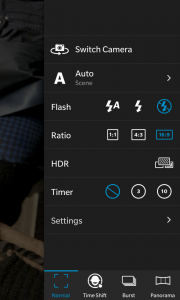Apparently some BlackBerry users are reluctant to upgrade their OS10 devices to 10.3.1 but in my opinion they really should upgrade. For some devices the battery drain might be higher but there are also settings which can help to prevent it.
I’ll post some of the new OS 10.3.1. settings in the next few days.
Home Screen / Icons
As with most OS upgrades, the app icons have been redesigned as well. For a change I like what the design team did.
But now to the real deal and new features.
Meeting Mode
Do you forget to switch your notification profile to silent or vibrate before a meeting now and then? Enable the Meeting Mode and don’t think about it anymore. Automatically switch your phone to silent or to your prefered profile settings when a meeting starts according to your calendar entries.
Camera
The camera settings got an update as well and are easier to set. From a HDR notification when trying to catch moving targets, to timer settings, the panorama functions and more.
A small but nice addition is the ability to take a snapshot while recording a movie by simply pressing the camera icon.
Battery saving mode
A no brainer, just enable and choose your settings
more to follow..